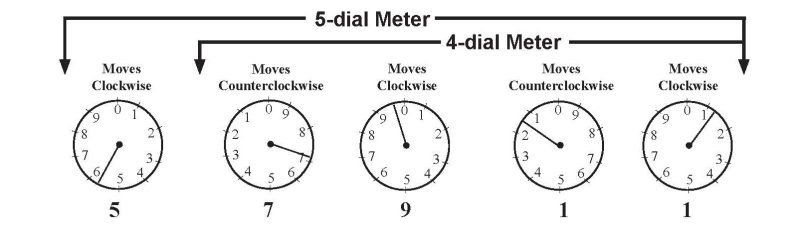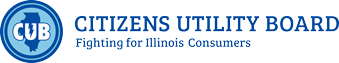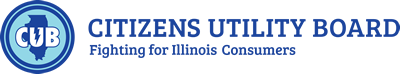The Facts on Your Electric/Gas Meter
Your meter measures the amount of energy—electricity or gas—you use each month, so the utility can bill you.
For decades, meter readers with the utility company had to visit homes to take readings. Today, a utility typically can do remote readings of electric digital smart meters and other meters equipped with automatic meter-reading technology.
Your meter is the property of the utility. So the utility has the right to have a say in its placement at your property, as well as ongoing access to that equipment to inspect it.
Your utility may perform periodic inside safety inspections on meters, to stay up-to-date with Illinois Commerce Commission (ICC) guidelines. If the meter is located in a secure part of your residence, such as in the basement or behind a locked fence, and the utility is unable to gain access to it, the company must notify you. It will leave a door tag, email you, or send a letter.
Then you must contact the utility to schedule an appointment. Failure to make an appointment when the utility needs access to your meter can result in disconnection, even if your bills are current. Remember, if you’re unsure that the person at the door is an employee of the utility, don’t let them in your home until you’ve asked to see official identification and you’ve called the company (at the number on your bill) to confirm that it has sent someone to your home.
Potential Problems with Your Meter
- If you don’t like the placement of your meter, you may have to pay to have it moved. If providing access to the meter is consistently difficult, you can ask to have the meter moved outdoors. However, the company is allowed to charge you for this work.
- Meter malfunctions are rare, but they do occur. Power surges, old age, and human interference are the most common causes of meter problems. You are entitled to one free meter test per year. You have the right to be present during the test and to receive a written report of the results.
- Periodically confirm that the utility company has your correct unit number, meter number and rate on your bill. CUB receives occasional complaints from consumers who are mistakenly charged a commercial rate, which is higher than the residential rate, for their electric or gas service. Also, sometimes during construction or remodeling, meters can get assigned to the wrong living unit, either physically on the property or in the utility’s billing system.
- If you live in an apartment, and suspect you’re being charged for electricity usage for a hallway, garage, or laundry room, you may have grounds to file a complaint against your landlord. However, before you do that, ask the utility to provide you with a report of what is hooked up to your meter (often called a “foreign load test”). If your utility refuses, call the ICC to file a complaint.
- Make sure you’re not being billed for the same reading because the meter is stuck. In that case, you will eventually be rebilled and will need to pay once the problem is straightened out.
Taking a Reading: Electric Smart Meter
Read the digital display. A smart meter can display several sets of data, including:
- Kilowatt-hour (kWh) usage. This will show the cumulative amount of electricity delivered to your home (customer usage), in kWh, from the time the meter was installed. To determine your energy use for a given time period, subtract an earlier kWh reading from your current reading (similar to how you would figure your car’s gas mileage for a given time period).
- Status of electricity service. If the meter reads “CLOSEd,” or “SLS,” your power is on. If it reads “OPEn,” or “OPN,” your power is disconnected, and you should contact customer service.
- Date and Time: Meter displays will show the date (the format is “MMDDYY”) and the time (the format is a 24-hour clock, so 6:00 a.m. displays as 06 00 and 1:00 p.m. as 13 00).
Keep the results for your records. You shouldn’t have to send your meter readings to your utility, because smart meters automatically send the readings to the company. However, keeping good records is useful in case you encounter a discrepancy on your bill.
With a smart meter, you can create or login to your online account (ComEd.com/MyAccount and Ameren.com/account/user-registration/) to access energy usage information that can be helpful in developing strategies to reduce electricity waste and save money. Both ComEd and Ameren allow you to sign up for text and email alerts. ComEd, for example, will alert you when your energy usage is unusually high. You can also sign up for reports that summarize your usage over a week and give you savings tips. If you request it, Ameren will send alerts if costs or energy usage exceed a threshold you’ve established for your account.

Taking a Reading: Traditional Meter
- Locate the proper meter. Gas meters measure usage in “cubic feet,” while electric meters measure usage in “kilowatt-hours.” If there is more than one gas or electric meter in your building, find the meter with the serial number that matches the serial number on your bill. Your meter will have either four or five dials to read. Note that every other dial will move counterclockwise.
- Record the numbers on the dials from left to right. If the arm on a dial lies between two numbers, write down the smaller of the two numbers. The exception to this is if the arm lies between 0 and 9. In that case, write down 9. If it looks as if the arm on a dial has fallen exactly on a number, check out the dial to the right to be sure. If the arm on the right dial lies anywhere from 0 to 5, then the arm in question has fallen exactly on the number. If the arm on the right dial lies anywhere from 6 to 9, then the arm in question still is on the previous number.
- Compare your reading to that which appears on your bill. If the actual meter reading is lower than the number shown on your bill, call the utility and ask for a billing adjustment. If you think the meter isn’t working properly, call the utility. You are entitled to one free meter test per year. You have the right to be present during the test and to receive a written report of the results.