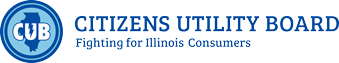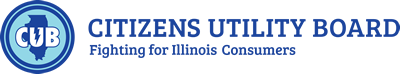CUB'S Guide to Cell Phone Data Plans
Choosing the Right Data Plan
Unlike minutes and text messages, which are relatively easy to quantify, understanding data usage isn’t so simple. How many “megabytes” does it take to download a photo anyway?
This guide explains how data usage is measured, breaks down plans currently being offered by wireless companies, and helps consumers choose the best plan for them.
What Are a Megabyte (MB) and a Gigabyte (GB)?
A megabyte (MB) and the larger gigabyte (GB) are units for measuring data. Whenever you send an e-mail, download a photo, stream video, view a Web page, or post on social media, your phone is sending or receiving data. When it comes to cellphones, 1 MB of data is equal to roughly one of the tasks below:
- Sending or receiving 50 e-mails (without attachments)
- Streaming 2 minutes of music
- Viewing one Web page
- Posting three photos to your Facebook page
- Watching 30 seconds of video on YouTube (Sites like Netflix stream higher quality video, meaning you’ll use even more data)
One gigabyte, which is about 1,000 megabytes, roughly equals one of the tasks below:
- Sending or receiving 50,000 e-mails (without attachments)
- Streaming 33 hours of music
- Viewing 1,000 web pages
- Posting 2,800 photos to your Facebook page
- Watching more than 8 hours of video on YouTube (Higher quality video, like Netflix, uses even more data)
How Much Data Do I Need?
In 2015, North American consumers with smartphones used an average of 3.7 GB of data per month, according to Ericsson’s Mobility Report. However, cellphone companies may push you to sign up for plans with a higher data cap— including expensive “unlimited” data plans that you may not need.
No matter what carrier you’re with, be sure to check with it on a regular basis, at least during the first few months of your contract, to monitor your data usage. You may be able to access your usage info by texting your provider, logging into your online account or checking the settings on your smartphone. Also, you could download an app that monitors data usage , such as My Data Manager (available for both iPhones and Androids). Websites such as Wirefly.com can help you figure out how much data you typically use a month.
What Data Plan Should I Choose?
CUB created this chart as a helpful guide to define what your monthly usage is.
Remember, unlimited data plans may not be worth purchasing if you’re not a heavy or extreme user.
| User | E-mails | Web page views | Social media photo posts | App/game/songs | Music | Video | Total |
|---|---|---|---|---|---|---|---|
| Light | 50 | 25 | 10 | 0 | 0 | 0 | 29.5 MB |
| Medium | 500 | 100 | 100 | 10 | 0 | 0 | 185 MB |
| Heavy | 1,000 | 250 | 200 | 20 | 5 hrs | 2 hrs HD | 1.17 GB |
| Extreme | 5,000 | 1,000 | 500 | 100 | 25 hrs | 20 hrs HD | 8.4 GB |
What Data Plan Should I Choose?
AT&T
Line charges: $20/month access charge for each smartphone
Data can be shared across multiple devices at these rates:
-$30 for 1GB + $20 access fee = $50/month
-$40 for 3GB + $20 access fee = $60/month
-$60 for 6GB + $20 access fee = $80 /month
-$80 for 10GB + $20 access fee = $100 /month
-$90 for 16GB + $20 access fee = $110 /month
-$110 for 25GB + $20 access fee = $130 /month
-$135 for 30GB + $20 access fee = $155 /month
Unlimited plan: $100/month ($60/month per line + $40 device access charge)
Note: To be eligible for this plan, you are required to purchase TV service (DirecTV or U-Verse).
One-time activation fee: $30
Data can be shared across multiple devices at these rates:
-$20 for 2GB + $20 access fee = $40 /month
-$30 for 4GB + $20 access fee = $50 /month
-$40 for 6GB + $20 access fee = $60/month
-$50 for 8GB + $20 access fee = $70 /month
-$90 for 16GB + $20 access fee = $110 /month
-$110 for 24GB + $20 access fee = $130 /month
Overage charge: $15/GB after
Sprint
One-time activation fee: $30
Data can be shared across multiple devices at these rates:
-$20 for 1GB + $25 access fee = $45 /month
-$30 for 3GB + $25 access fee = $55 /month
-$45 for 6GB + $25 access fee = $70/month
-$60 for 12GB + $25 access fee = $85 /month
-$80 for 24GB + $25 access fee = $105 /month
-$100 for 40GB + $25 access fee = $125 /month
Unlimited plan: $60/month per line (no access fee) OR sign a 24-month agreement: $85/month ($60/month per line + $25/month access charge)
-$70/month for one line (Video streaming limited to a DVD picture quality of 480p.)
-$50 for the second line
-$20 for each additional line (Up to 12 lines)
*Must use autopay for these plans
Add-ons on a per-line basis:
-$15 per line/month: High definition video, Wi-Fi on airplanes and faster data rates in foreign countries
-$25 per line/month: All of the above, plus unlimited hotspot data and unlimited international calling
Note: For every line you have on your plan that uses less than 2GB of data, you’ll be charged $10 less per month.
What are overages and throttling?
Check your monthly phone bill and make sure your carrier is not charging you an “overage” fee for exceeding your monthly data allotment. (Some carriers charge you an extra $15 if you go over.) “Throttling” is another penalty for using too much data. It’s when your wireless provider intentionally slows your Internet speeds if you go over a certain amount of data. That limits how fast you’re able to update your Facebook news feed or read breaking news articles.
Some companies (AT&T and Verizon, for example) are starting to allow customers to roll-over data to the next month. Ask your carrier if it has a policy like that.
Contrary to popular belief, signing up for an “unlimited” data plan will not protect you from throttling. Most wireless carriers set an amount of data that will be accessible at high speeds—then begin to slow speeds after that point. For instance, T- Mobile begins to reduce speeds after a user surpasses 26 GB, while AT&T customers experience slower speeds after using only 22 GB of data.
That’s why it’s important to read the fine print in your contract before subscribing to “unlimited” offers.
If you’re already on a plan, try to lower your data usage to avoid reduced speeds
What Can I Do to Lower My Data Usage?
Download on Wi-Fi only: Set your smartphone to use wireless Internet, or Wi-Fi, whenever possible. Downloads of new applications, photos, videos and/or software updates tend to put a big dent in your data plan. Before hitting the “download” button, connect to Wi-Fi. If you’re an iPhone owner, check your settings and make sure updates won’t download on their own.
Turn off “Wi-Fi Assist”: Beware of a feature called “Wi-Fi Assist,” which could be enabled by default. It uses your paid data plan when your wireless Internet signal is “weak.” Although it seems convenient, it’s difficult to know what the service defines as weak. You could be draining your data without knowing. If you have an iPhone, go to your cellular settings and turn this feature off. For Android users, the service is not on by default, so no extra steps are needed.
Turn off “background app refresh”: Your phone’s “background app refresh” setting could eat up a lot of data. Applications that need frequent updates (e.g. breaking news apps) use data in the background to refresh and retrieve new information, even if they’re not open. Similarly, “push notifications”—again, like “breaking news” messages—eat data every time a new notification shows up on your home screen. Be selective on what notifications you want to continue to pop up.
Tweak your email settings: One push notification most people keep on is their email application. iPhone users can receive emails via notifications at certain intervals, like every 15 minutes or hour. But email notifications can kill a lot of data if you’re not on Wi-Fi. Try setting your email app to its “manual” setting, which requires you to get the updates yourself (usually by going into the app and sweeping your finger down the screen).
Stream less: Streaming video and/or music eat up a ton of data. Streaming in high-definition (HD) is even worse. Just one hour of streaming in HD can eat through two gigabytes of data. Delay streaming any content until you are on your home computer. Unfortunately, certain sites, like Facebook, automatically play videos without clicking on them. Turn off the “automatic streaming” option in your settings to avoid unwanted plays.
Prioritize your apps: Pick and choose which applications are worth your data–and which ones aren’t.Switch the data off on apps that don’t make the cut or only use data by default to host ads (e.g. games).
Use “location service” sparingly: An application’s “location service” may ask to use your phone’s GPS so it can tailor information based on your location. But some apps may continue to track your movements even if they’re not in use. Save data by disabling the location service for applications—probably all of them except map or weather apps—that don’t need to know where you are located.
Be wise on trips: Use Wi-Fi to pre-download maps, rather than using your phone’s data connection on the go. Google Maps allows you to save and store maps for offline use.
Download light or text-only Internet browsers: Browsers like Opera Mini can reduce your data usage when you surf the Web.
Use your cache: Don’t clear your Web browser’s cache. If you do, your phone will re-download images and other media files the next time you visit your favorite websites.
Set data alerts and limits: Under your cellular settings, set limits on how much data you use. You can enable notifications to be sent to you when you are nearing your limit.
Avoid ad-supported games : While you play “free” games, every banner or page ad that appears chips away at your data.
Be wary of Snapchat: You (or your kids, if you have kids) may use Snapchat, a mobile app that allows you to send videos and pictures to friends, who can view the material until it disappears after a few seconds. Big fans of the social media app should turn on its “travel mode” to avoid data overages. Snapchat is notorious for using data, even if it’s only on in background.
What's the Alternative?
Prepaid wireless companies, like Boost Mobile, Cricket, and Straight Talk, offer unlimited talk, text and data plans starting at around $40 per month with no contract. While smart phones are available, you won’t have your pick of the very latest models. For more information, read CUB’s prepaid cellphone fact sheet.
What Is CUB?
CUB is a nonprofit, statewide utility watchdog organization that was created by the Illinois Legislature. If you have a question or complaint about a utility, call CUB at 1-800-669-5556.