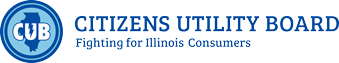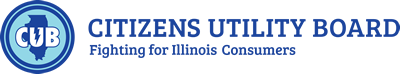Illinois consumers are no strangers to scams–a review of the latest statistics shows how the Land of Lincoln is a favorite target.
Illinois consumers are no strangers to scams–a review of the latest statistics shows how the Land of Lincoln is a favorite target.
- The Federal Bureau of Investigation’s Internet Crime Complaint Center reported that in 2022 Illinois ranked fifth in the number of victims (14,786) of Internet-related crime and seventh in losses, at $266.7 million.
- In the second quarter of 2023, Illinoisans reported $52.7 million in losses connected to fraud–at least 60 percent higher than any other Midwestern state, according to the Consumer Sentinel Network of the Federal Trade Commission.
- Chicago got hit with roughly 147 million robocalls in July, third highest in the nation for cities, behind Atlanta and Dallas, according to new estimates from the anti-robocall tech firm YouMail. Half the calls were either scams (22 percent) or telemarketers (28 percent).
The good news–and some of you may have a hard time believing this–is that across the nation in July robocalls were down for the second month in a row, YouMail reports. The firm estimates it’s due to new federal regulations–including a June 30 deadline for smaller phone companies to join larger ones in employing special “STIR/SHAKEN” technology that makes it more difficult for robocallers to hide their identity through caller ID spoofing. “This is a positive sign that it’s at least temporarily gotten more difficult for scammers to get their calls on the U.S. telephony network,” YouMail CEO Alex Quilici said.
Still, scam artists will always find a way. It’s important to stay on top of the latest rip-offs, like the six below, to protect yourself from cyber crimes.
#1 Imposter Scams
What’s the scam?
You may receive texts, calls, a pop-up or emails (more on that below) from imposters trying to gain access to your private information and your money. These crooks claim to be a well-known business–such as your utility company; technical support; the government, including the Internal Revenue Service (IRS), Secretary of State or Social Security Administration–or even a romantic interest or family member. Scammers who phone you can employ caller ID spoofing to look legitimate. These scammers often have urgent messaging claiming that the situation is dire–maybe you owe money or are in trouble with the law.
What can you do?
The FTC’s Consumer Sentinel Network says imposter schemes were the second most-reported scam in 2022, robbing consumers of $2.7 billion. Never provide personal information via text, email or over the phone. If you’re concerned about a call, text or email you have received, call an official number that you find by visiting the website of the entity claiming to contact you.
Imposters also could show up at your door, posing as utility workers or government officials. The problem is enough of a concern that the Internal Revenue Service recently went so far as to announce it will largely reduce the number of unannounced visits to homes and businesses. Utility companies are aware of these imposter scams too. “ComEd will never contact customers demanding immediate payment under the threat of disconnection,” ComEd said in a news release warning customers of imposters in the wake of the summer’s extreme heat.
“If anyone knocks on your door claiming to be a government official or a utility worker, request to see their identification to verify that the home visit is legitimate before you open the door,” CUB Program Coordinator Matt Harvey said. “You also can call the company or agency in question–with a number you find independently–and verify if an employee has been dispatched to your home.”
#2 Phishing Scams
What’s the scam?
This is another variation of the imposter scam. The messages use urgency to try to trick consumers into clicking on fraudulent links to enter sensitive information (passwords, credit card details) on an imposter website, or to install malicious software (malware) that allows scammers to remotely control your computer and steal information. Some examples:
- A request from your bank to “verify” your account number.
- An unexpected hello from a friend, who asks you to download an attachment of a new photo of his kids.
- An urgent warning from “tech support” that your account has been hacked and you will lose vital information if you don’t immediately respond with your password.
- A tempting offer of easy money, or donation requests in the wake of a disaster.
What can you do?
Look closely at any emails or text messages you receive before clicking any links, as they might be a trap. While an email or text may look official, a closer inspection of the message may reveal spelling errors and bad grammar. If you ever get an official-looking text or email with a disturbing warning, don’t click on any links, don’t provide personal information and don’t do anything rash. When in doubt, contact the company/agency yourself. (Has a friend sent you an email out of the blue, asking you to download something or click on a link? Contact the friend first.) The same rules apply to “get-rich-quick” emails, donation requests and “urgent” messages that threaten to suspend your account or warn that your account has been “compromised.” CUB’s Internet Privacy Guide breaks down line-by-line how to spot a phishing email.
#3 Family Scams
What’s the scam?
Using AI-voice-generating programs, scammers recreate a loved one’s voice to prey on family members’ worst fears to get them to cough up payments or personal information. In the “Grandparents Scam,” the caller poses as a grandchild who’s in an emergency and needs help from grandma and grandpa–they’re stranded, they need a medical bill paid, they’re in legal trouble, etc. In the “Kidnapping Scam,” the crook spoofs the number of a loved one to get the person to pick up. The person then hears threats and possibly screaming in the background. They’re told if they hang up, the loved one will be in bigger trouble. (There are text versions of these scams also.)
What can you do?
If you get a call claiming to be from a family member in trouble, hang up and try to contact the loved one yourself; contact another family member who may have access to the loved one; or contact your local authorities.
#4 Online Purchasing Scams
What’s the scam?
Scam artists lure you in through advertisements for deals that are just too good to be true. Click on a link and it sends you to a fake website that captures your personal information, and your money.
What can you do?
Beware of fake websites. If you online shop, avoid clicking on advertisements and go directly to the retailer’s website. Shop from your home computer. Don’t use public Wi-Fi, where hackers may get access to your credit card info. Use a credit card–they are better protected by federal law. Make transactions only on secure websites that begin with “https” and have either a padlock or a green font.
#5 Vehicle Warranty Scam
What’s the scam?
Has someone been trying to reach you about your car’s extended warranty or insurance? It’s most likely a fake call designed to get your personal information (social security number, credit card information, driver’s license number, bank account information). The call often begins as a robocall and asks you to press a button or stay on the line. Then you’re asked to provide personal info that could be used to scam you. The caller may have specific information about your car and warranty. According to RoboKiller.com, another anti-robocall firm, the vehicle warranty scam was the No. 1 robocall scam in America last year. NPR reported in 2021 that one company (US Fidelis) pounded customers with an estimated 1 billion robocalls in just 10 months. And in August, the Federal Communications Commission (FCC) handed out its largest fine ever, about $300 million, against a robocall operation that it says sent out 5 billion extended warranty robocalls in just three months in 2021.
What can you do?
“Be extremely cautious,” the FCC says. Don’t provide personal information over the phone, unless you can verify you are dealing with a legitimate company with which you do business–and that can be very difficult because scammers use spoofing technology to pretend to be someone else (a car manufacturer, insurer, car dealer) on caller ID. If you think it’s a legitimate call about your insurance or warranty expiring, hang up and call the company yourself with a number that you find independently.
#6 Google List Search Scam
What’s the scam?
YouMail dubbed the “Google search listing scam” as July’s “most unwanted robocall.” This scam targets potential business owners, threatening to pull their business listing from Google if they don’t respond. The robocall then asks the business owner to press a button to speak to a representative. This is a scam that tries to steal personal information, and it also confirms that phone lines are active for other scammers.
What can you do?
Hang up immediately and don’t press any buttons. Google doesn’t ask for personal information. If you are concerned, contact Google with a number you find independently.
For review: Some tips to protect yourself from potential scams
- Do not click on suspicious links or provide personal details.
- If in doubt about any communications you receive from a government agency or company, reach out to that entity on your own through a legitimate phone number or website that you find independently. If an agency or company has bad news for you, they do not contact you through a scary text, email or call that demands immediate action.
- Delete suspicious emails and texts. While an email or text may look official, a closer inspection of the message may reveal spelling errors and bad grammar. If you ever get an official-looking text or email with a disturbing warning, don’t do anything rash. Again, contact the company or agency yourself.
- Hang up on calls that ask you to provide personal information, such as your social security or bank account numbers.
- Keep your software up to date. Most devices can be set to update automatically when new software versions are released.
- Back up your data. You can copy your computer files to an external hard drive or cloud storage. It’s good practice to back up the data on your phone, too.
- Set up two-factor authentication. Some accounts offer extra security by requiring two or more credentials to login to your account. The additional credentials you need to login to your account fall into two categories:
- Something you have — like a passcode you get via an authentication app or a security key.
- Something you are — like a scan of your fingerprint, your retina, or your face.
Helpful resources: