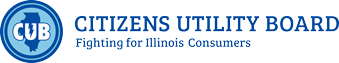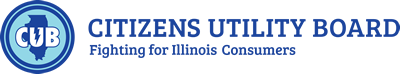What is your smartphone worth? How about the personal data your smartphone houses—including personal account numbers, birthdate, and passwords?
The answer is probably, “A lot.” That’s why it’s essential to protect your smart device from theft and data breaches. Follow these tips to ensure your phone and data don’t end up in the wrong hands.
Theft prevention
- Be aware of your surroundings and keep your device close to you at all times. Use your devices sparingly at locations you feel may be unsafe and in crowded spaces, like public transportation.
- Never leave your phone unattended, especially in public places or sitting visible in your car. It only takes one second of looking away for someone else to snatch it!
- Write down your device’s make, model number, serial number and unique device identification. In the case your phone is lost or stolen, police can potentially use this information to track it down. (You can find this information in your phone’s settings or on a printed label underneath the phone’s battery.)
- Consider buying insurance if there is no warranty on your phone to protect against loss or theft.
Data protection
- Use passwords to restrict access to your phone. If your phone is lost or stolen, this will prevent others from being able to use your phone or swipe your personal information
- Change your settings so that your lock screen displays contact information, like an email address or phone number. If a good Samaritan finds your phone, she or he will be able to more easily return it. (Avoid sensitive information, however, such as your home address.)
- Be careful what information you save or store on your phone. Saving a credit card number may be convenient, but it can make your accounts vulnerable if your phone is stolen. Make sure to check what data your social media and other apps are storing by reviewing your privacy settings.
- Install anti-theft software applications that can help locate the device if it goes missing, lock the device from remote access, and wipe sensitive data from the device.
If your device is stolen or goes missing, you should first try to locate it by calling or using your anti-theft software’s GPS locator. If you can, lock the device remotely so that no one else will be able to use it. Also use any of the features on your anti-theft software to secure sensitive information.
As soon as you can, contact your carrier so they can disable your device. This is crucial if you want to make sure you are not billed for a thief’s use of your phone. Also, report the theft to the police, along with information about your device’s make, model, and serial numbers.