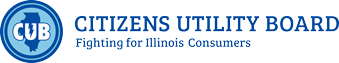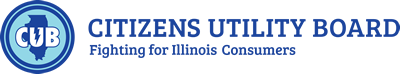With more and more cellphone carriers eliminating wasteful “unlimited” data plans, it’s time to start thinking about how you can cut down on data usage and save money.
Whenever you send an e-mail, download a photo, or view a Web page, your phone is sending or receiving data. Unlike talk and text, which are easily quantified, the amount of data you use on a smartphone, measured in megabytes or gigabytes, can be trickier to estimate and depends on how often and for what purposes you connect to the Internet. Unfortunately, if you are constantly streaming video, checking Facebook, or surfing the web, you can quickly cruise through a lot of data.
To find the best cellphone deal, first get a ballpark of the amount of data you think you’ll need. (Read CUB’s blog from last week to get a start.)
Then, follow these tips to cut down on data and ensure you’re not exceeding the amount available in your plan.
1.) Use Wi-Fi. There’s a reason this tip is #1. If you’re using WiFi for your Internet use, every byte of data used runs through that network—and not your phone’s data plan. Many homes and workplaces now have a WiFi Internet connection, so there’s no excuse to be driving through data when you could easily be on a private network. To make sure you’re using Wi-Fi, temporarily turn off cellular data in your phone’s settings. (Be sure if you are using public Wi-Fi that it is a secure connection that requires a password or login from the host.)
Similarly, if possible, put off surfing the Internet until you can get to a desktop computer.
2.) Stream less. Streaming video and music eat up a ton of data. While watching that puppy chasing its tail might be amusing, it’s probably not worth what you’ll pay in data overages. Streaming in HD is even worse. Just one hour of streaming HD, can eat through two gigabytes of data!
Your best bet is to delay streaming any content until you are on your home computer.
Unfortunately, certain sites, like Facebook, now automatically play videos without you clicking on them. Try to turn off the automatic streaming option in your settings, if possible. To learn how to disable this feature on many popular sites, read this article from PC Magazine.
3.) Set data alerts and limits. Under your phone’s settings, you can set limits on how much data you use. You can even enable notifications to be sent to you when you are nearing your limit.
4.) Avoid unnecessary apps. Beware of data-devouring apps or features—like Facebook, Twitter and weather updates—that may continue to run in the background long after you need them. Make sure you’re only using apps that are absolutely necessary and that you properly close them when you are finished.
Limit apps that regularly feature “pushed” content—content for which you receive frequent notifications on stock quotes, weather updates, live sports scores, or other oft-updated items. These will use up your data on a daily basis. If you must use these apps, try to turn off “push notifications” in your settings.
Make sure to update apps only when on Wi-Fi. Many apps also have the option to “restrict background data” in your phone’s settings, which can reduce the amount of background data an app is crunching when you’re not actively using it.
5.) Visit mobile sites. Most websites come in regular and mobile versions nowadays. Make sure you are on the mobile version for a website, which is optimized for smaller screens and will stream less data. Mobile versions of websites will have an “m” in front of the web address (for example, www.facebook.com becomes www.m.facebook.com).
6.) Download a light or text-only Internet browser. Browsers like Opera Mini or TextOnly compress data and can drastically reduce your data usage. You might not be able to see the fanciest, high-resolution graphics, but this is an optimal solution if you are only concerned with basic web browsing.
7.) Turn off GPS. Apps that run in the background may access your GPS to track your location, generate advertisements, and download maps. That takes up a lot of data. (One drawback to turning off GPS: That means your phone will be more difficult to track down if it’s lost or stolen).
Do you have any other tips? Share them in the comments!