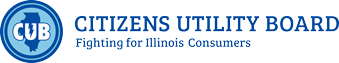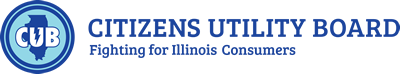Want to know your capacity charge before signing up for ComEd’s Hourly Pricing program? Here’s how to calculate it:
1. Go to this page: https://secure.comed.com/MyAccount/MyService/Pages/UsageDataTool.aspx, choose “View Summary Data Online,” and “Add” the individual’s ComEd account number.
2. Click “View Usage Data” and it’ll take you to a results screen showing vital stats. The “Capacity PLC” at the top is the customer’s capacity obligation, calculated just for them. (PLC stands for “Peak Load Contribution,” and refers to the customer’s electricity usage averaged over 10 system peak periods the previous summer – the summer of 2021 in this case.)
3. Multiply the individual’s Capacity PLC by the following:
- Scaling factor: 1.08750
- Forecast pool requirement: 1.0906
- Monthly capacity charge: $2.03025
4. The product of those four numbers is your capacity charge.
For more information, check out CUB’s Hourly Pricing fact sheet.