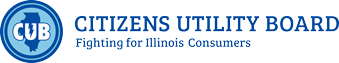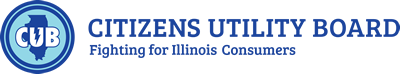Do you get several calls a day from “Scam Likely?” That probably means your number is targeted by robocalls–prerecorded messages from computer generated dialers.
Robocalls are irritating, costly, and often illegal. In fact, the call blocking app TrueCaller found that consumers had already lost nearly $30 billion in the first part of the year, with robocalls estimated to reach 52 billion calls in 2021.
So what can you do? The easiest way to avoid falling victim to scammers is to decline calls from unknown numbers and never give out your personal information. If someone is genuinely trying to reach you, they will most likely leave a voicemail. Here are a few of CUB’s do’s and don’ts when it comes to robocalls:
Do: Confirm you’re on the National Do Not Call Registry
The Federal Trade Commission (FTC) offers a free Do Not Call registry where consumers can register their phone numbers to reduce calls from telemarketers. Remember, robocallers that are selling something need to get your prior written approval to call you, so if you didn’t give your OK, the sales call you’re receiving is illegal. True, the registry won’t block scammers that flaunt the rules, but it will block all the telemarketers that do follow the restrictions—and that’s still a lot. To register your number, visit www.donotcall.gov, or call 1-888-382-1222 from the number you would like to register.
Don’t: Say “yes”
Some scammers will try to trick you into saying “yes” by asking questions like “can you hear me now?” They will then use that recording as proof that you agreed to a costly deal you never wanted. If you find yourself on the line with an automated messenger, the best thing to do is hang up.
Do: Use your phone’s features to your advantage
If you receive a robocall, you can block that number from ever calling you again. Additionally, your phone may offer spam-blocking services. Turning this feature on will automatically decline calls from unknown numbers. Lastly, turning on the Do Not Disturb feature will send all of your calls directly to voicemail. This way, you can monitor who called you through voicemails or you can allow for only your contacts to get through. For instructions on how to use spam protection click here for Apple iPhones and here for Google Androids.
Don’t: Call the number back
You may have the urge to call the number back to give the scam artist an earful. However, calling them back might lead to an increase in calls you receive since scammers now know your phone number is active. It’s best to simply block that number from calling you again.
If you get harassed by robocalls, file a complaint with the Federal Trade Commission (FTC) by visiting FTC.gov/complaint and click on the FTC Complaint Assistant icon, or by calling 1-877-FTC-HELP.
For full tips, order CUB’s robocalls guide.